DocuLuma PDF Management & Security
Simplify your document workflow and ensure robust security with DocuLuma. The ultimate tool for professionals and businesses to manage their PDF files with ease and efficiency.
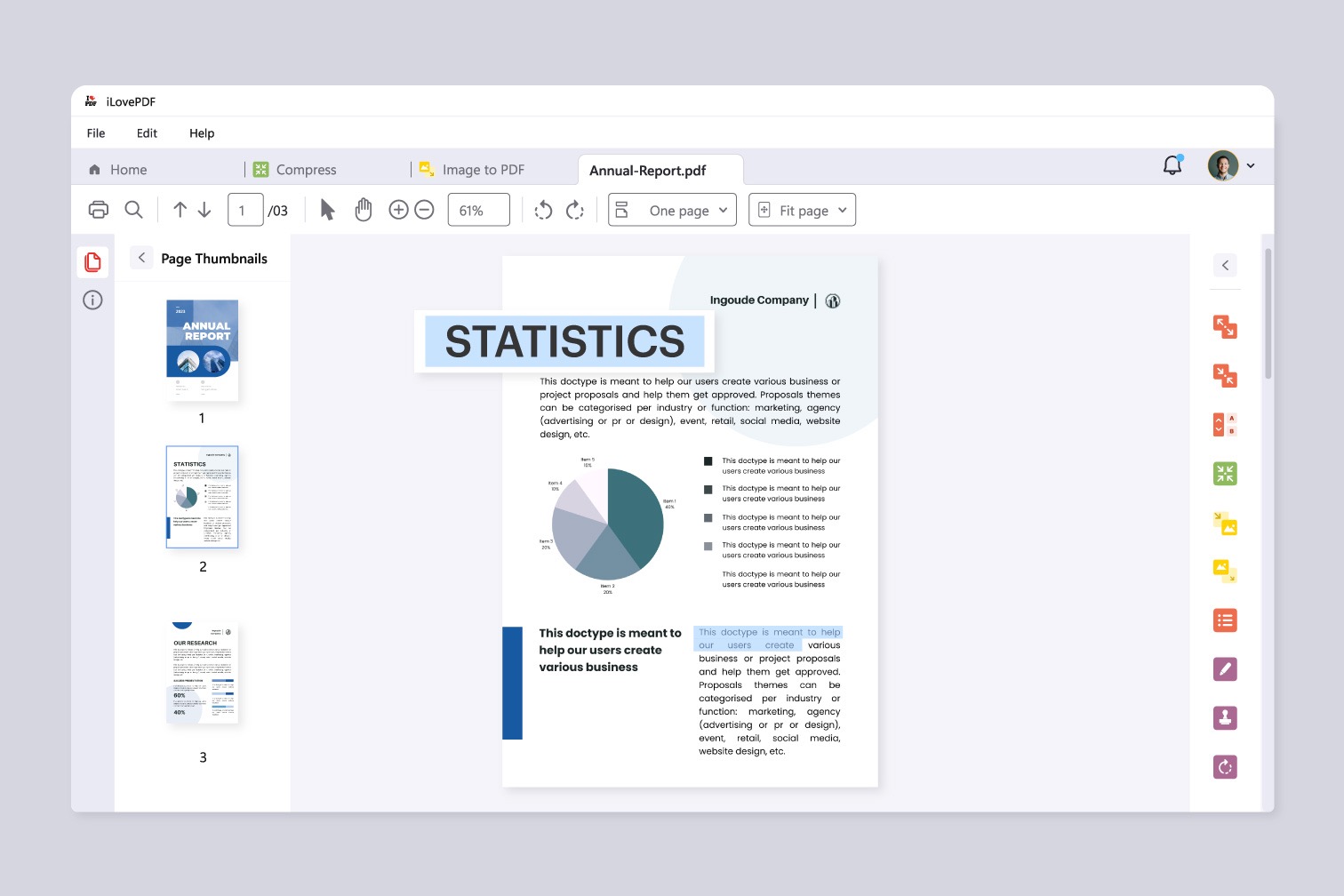
Simplify your document workflow and ensure robust security with DocuLuma. The ultimate tool for professionals and businesses to manage their PDF files with ease and efficiency.
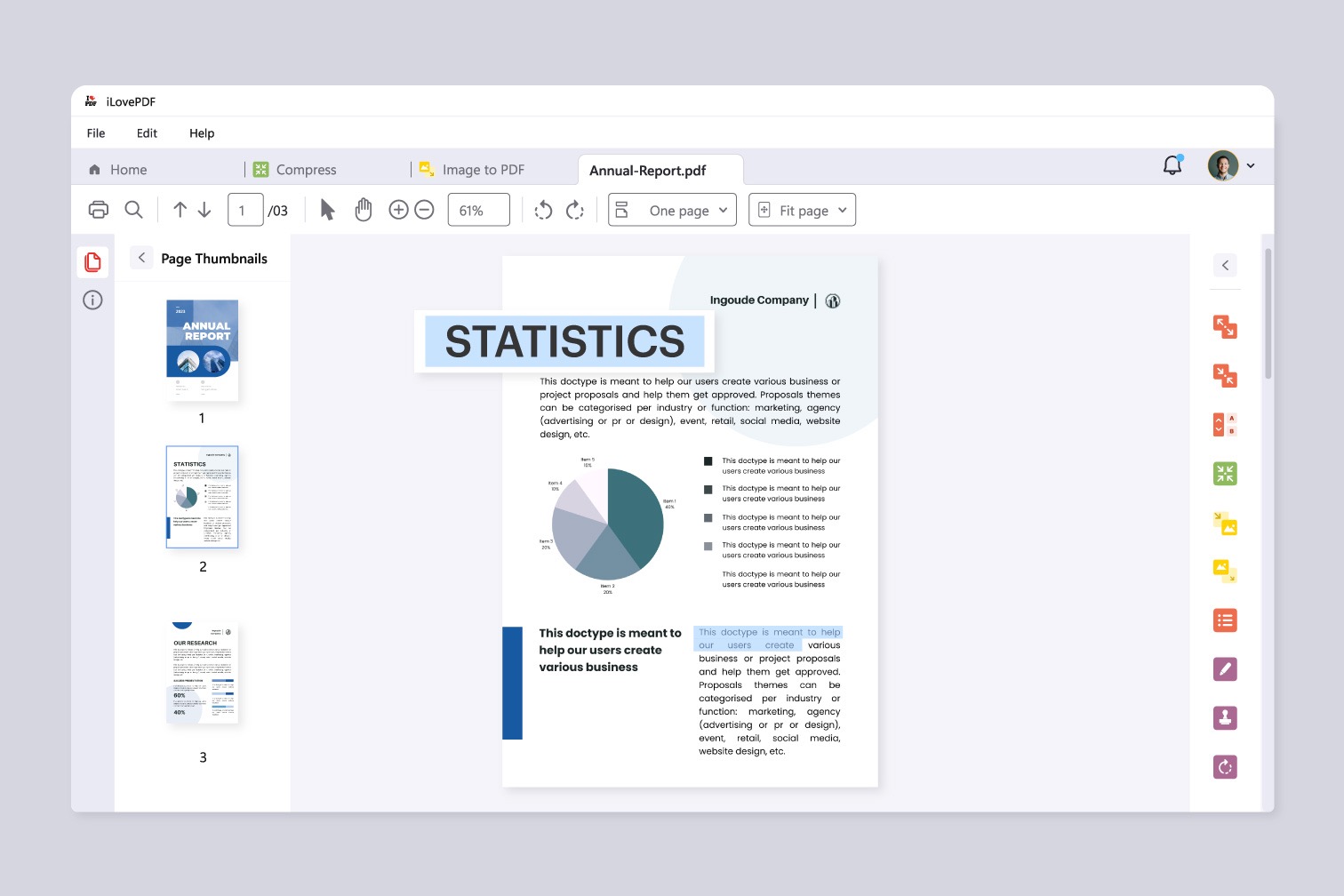
DocuLuma PDF Reader is an all-in-one PDF solution designed to simplify the creation, editing, and management of PDF files. It offers a user-friendly interface and advanced features like encryption, making it an essential tool for anyone dealing with digital documents.
PDFs have become the standard for digital documents due to their compatibility and security features. DocuLuma PDF Reader is specifically designed to handle all aspects of PDF management, making it the ideal choice for anyone who needs a reliable and versatile PDF tool.
With DocuLuma, you can easily create, edit, and secure your PDFs, ensuring that your documents are always professional and protected. Whether you are working on a business proposal, academic paper, or personal project, DocuLuma has the tools you need to get the job done efficiently.
Creating and editing PDFs with DocuLuma PDF Reader is a seamless process that prioritizes ease of use without compromising on functionality. The software's drag-and-drop interface simplifies the creation of new documents, allowing users to add, remove, and rearrange pages with just a few clicks. This makes it ideal for both simple tasks, like adjusting a single page, and more complex projects, such as compiling a multi-section report.
Editing existing PDFs is equally straightforward. DocuLuma provides a range of tools that allow users to modify text, insert images, and even add annotations directly within the document. These features are designed to work together harmoniously, ensuring that changes are made quickly and accurately. For users who need to maintain the professional appearance of their documents, DocuLuma includes advanced formatting options that allow for precise control over the layout and design of the PDF.
Another key aspect of DocuLuma's editing capabilities is its support for collaboration. Users can easily share documents with colleagues and clients, who can then provide feedback or make their own edits. This collaborative approach streamlines the review process and ensures that everyone involved in the project is on the same page. Whether you're working on a team or independently, DocuLuma's editing tools make it easy to produce polished, professional-quality PDFs.
Security is a top priority for DocuLuma PDF Reader, which is why the software includes a suite of features designed to protect your documents from unauthorized access. At the core of DocuLuma's security offerings is its advanced encryption technology, which allows users to lock their PDFs with strong passwords. This ensures that only individuals with the correct password can view or edit the document, keeping sensitive information secure.
In addition to password protection, DocuLuma also offers options for digitally signing documents. Digital signatures provide an added layer of security by verifying the identity of the document's creator and ensuring that the content has not been altered since the signature was applied. This is particularly important for legal documents, contracts, and other files where authenticity is crucial.
For users who need to share documents securely, DocuLuma includes features for setting permissions on PDFs. These permissions can restrict who can view, print, or edit the document, giving users full control over how their files are used. Whether you're sharing a file with a single colleague or distributing it to a larger audience, DocuLuma's security settings help ensure that your documents are handled appropriately.
Finally, DocuLuma makes it easy to remove security settings when they are no longer needed. With just a few clicks, users can decrypt a document, remove a password, or adjust permissions as required. This flexibility allows users to balance security with accessibility, ensuring that their documents are protected when necessary and accessible when needed.
DocuLuma PDF Reader is designed to streamline workflows and enhance productivity, making it an essential tool for professionals who regularly handle PDF documents. One of the key ways it achieves this is through its seamless integration with other software platforms. Whether you're working with word processors, spreadsheet applications, or project management tools, DocuLuma ensures that your PDFs are compatible and easily accessible across different environments.
The software's intuitive interface also plays a significant role in improving workflow efficiency. Users can quickly navigate between different features, allowing them to perform tasks like creating, editing, and securing PDFs without unnecessary steps. This reduces the time spent on each task and allows users to focus on more important aspects of their work.
DocuLuma's ability to handle large volumes of documents is another factor that enhances productivity. The software is optimized to manage multiple PDFs simultaneously, making it easy to organize and process files in bulk. This is particularly useful for professionals who need to compile reports, create portfolios, or manage large datasets. With DocuLuma, users can perform these tasks quickly and efficiently, without the need for additional software or manual processes.
Moreover, DocuLuma's collaborative features further streamline workflows by facilitating teamwork. Users can easily share documents, track changes, and provide feedback within the software, ensuring that everyone involved in a project is working with the most up-to-date information. This not only improves communication but also helps prevent errors and miscommunication, leading to better outcomes and faster project completion.
DocuLuma PDF Reader is designed with the user in mind, offering an interface that is both intuitive and easy to navigate. The software's layout is clean and organized, with all the essential tools accessible from the main dashboard. This ensures that users can quickly find the features they need without having to search through complex menus or settings.
The simplicity of DocuLuma's design is complemented by its powerful functionality. While the software is easy to use, it does not sacrifice performance or capability. Users can perform a wide range of tasks, from basic document editing to advanced encryption, with just a few clicks. This combination of ease of use and powerful features makes DocuLuma accessible to users of all skill levels, from beginners to experienced professionals.
DocuLuma also offers a variety of customization options, allowing users to tailor the software to their specific needs. Whether you prefer a particular layout, need to adjust settings for accessibility, or want to create custom templates, DocuLuma provides the flexibility to adapt the software to your workflow. This level of customization enhances the user experience and ensures that the software meets the unique needs of each user.
Finally, DocuLuma's support resources further enhance its user-friendliness. The software includes comprehensive documentation, tutorials, and customer support to assist users in getting the most out of the tool. Whether you're new to PDF management or looking to master advanced features, DocuLuma's support resources are there to help you every step of the way.
Getting started with DocuLuma PDF Reader is easy. Simply visit the official website at doculuma.com and download the software. Once installed, you can begin exploring the features and capabilities of DocuLuma immediately. The intuitive interface ensures that you can start working with your PDFs right away, without needing to spend time on a steep learning curve.
If you're new to PDF management or need guidance on using specific features, DocuLuma offers a variety of support resources. These include detailed tutorials, FAQs, and customer support services that are available to assist you with any questions or challenges you may encounter. Whether you're looking to create your first PDF or need help with advanced encryption settings, DocuLuma's support team is ready to help.
DocuLuma also offers a free trial for new users, allowing you to explore the software's full range of features before committing to a purchase. This trial period provides an excellent opportunity to see how DocuLuma can enhance your workflow and improve your PDF management experience.
Once you're ready to make a purchase, DocuLuma offers flexible pricing plans that cater to different needs and budgets. Whether you're an individual user, a small business, or a large enterprise, there is a plan that suits your requirements. With DocuLuma, you can be confident that you're investing in a powerful, reliable, and user-friendly PDF management solution.
Managing documents effectively in today's fast-paced digital environment is essential for both individuals and businesses. PDFs are preferred for their universal compatibility and robust security features, yet finding a reliable tool that integrates all necessary PDF services can be challenging. DocuLuma PDF Reader is an all-encompassing solution, offering powerful features for creating, editing, encrypting, and decrypting PDFs with ease.
Secure Your Documents with DocuLuma Today! Visit doculuma.com to start your free trial and take full control of your document management and security.